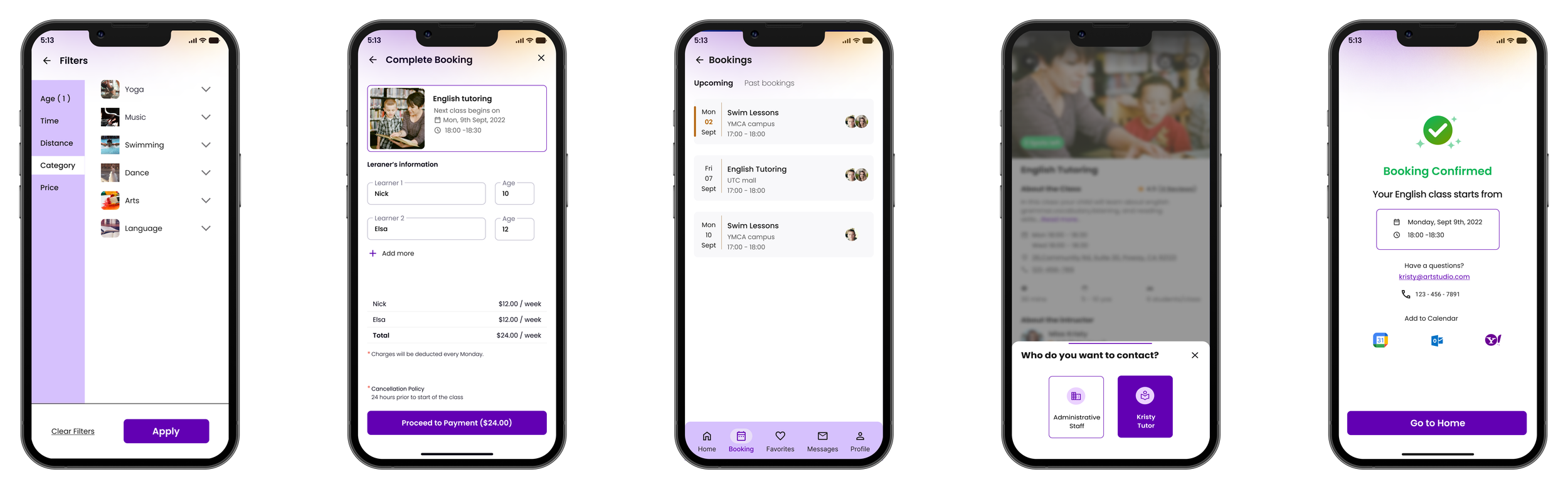PROCESS
I led this 16-week solo, self-initiated project from research to the high-fidelity prototype.
CONTEXT + PROBLEM
Certain parental approaches can restrict the exploration of extracurricular activities for their children.
Parents often rely on familiar search terms or word-of-mouth recommendations when searching for extracurricular activities. A few factors contributing to this lack of awareness and understanding include :
Being new to a city/neighborhood.
Being first-time parents.
Being first-generation immigrant parents like myself.
The hypothesis is that focusing on broadening parents' choices for extracurricular activities for children aged 4-18 leads to various benefits, including improved decision-making, objective evaluations, and fostering inclusivity.
THIS LED ME TO THE QUESTION:
How might we provide parents with information on a wide range of extracurricular activities available for their children, empowering them to make informed decisions?
SOLUTION
KidsQuest mobile app provides parents with personalized information quickly and seamlessly, avoiding overwhelm.
After clearly identifying the niche, my approach to finding solutions involved the following strategies:
USER INTERVIEWS
I conducted a survey targeting parents to gather quantitative data about their search experiences for extracurricular activities. Subsequently, I held six user interviews with selected survey participants to gain detailed insights into their search patterns and validate my hypothesis.
Research Questions:
How do you typically search for extracurricular activities?
Can you describe your current approach to finding extracurricular activities?
What is the most challenging part of searching for extracurricular activities?
What motivates you to search for more activities?
If you currently use an app, please provide feedback on your experience with these features.
Why do you think these features are necessary, and how would they help you?
Parents faced several challenges while trying to find extracurricular activities online :
Parents face limited interaction with activity organizers/instructors, limiting information and concerns.
Option overwhelm hampers parents in choosing suitable activities for their children.
The reliability and credibility of online sources are challenging for parents to ascertain.
KEY TAKEAWAYS
Parents expressed interest in using an app that provides regularly updated, reliable, relevant information and a filtering feature for relevant results.
COMPETITIVE ANALYSIS
In parallel to conducting user research, I analyzed three top-rated apps to identify the reasons behind parents' challenges and identify best practices. Additionally, I reviewed the feedback on the app store for further insights.
Kidpass (Provides indoor and outdoor activities for kids aged 0-18+)
Rooster (location-based app for searching and booking a broad range of extracurricular activities)
Outschool (Indirect competitors offer online classes and tutoring services)
Next, I conducted a feature and element analysis, listing key features that can help parents overcome challenges. I assessed existing apps for these features, enabling me to capitalize on the market opportunity and enhance my app for a better user experience.
KEY TAKEAWAYS
Create straightforward navigation and organize data to ensure a user-friendly experience for first-time users and children.
Enhance feature offerings to improve functionality and overall user experience.
Transparent and top-positioned filter system for user familiarity.
AFFINITY MAPPING - SYNTHESIS AND COMPLIATION
By leveraging rich qualitative data from user interviews, I conducted affinity mapping. This process enabled me to group the key insights into actionable categories, which would help in forming features for KidsQuest.
KEY TAKEAWAYS
1. The observed patterns in the data align with the initial hypotheses, thereby validating my assumptions about the users.
2. The data-driven validation at this stage acted as a positive signal, allowing for deeper involvement in the design process.
PERSONAS AND FEATURE PRIORITIZATION MATRIX
Using my research and affinity map, I pinpointed shared thoughts, behaviors, and pain points among the user group I design for. This guided the creation of two personas: Dr.Jones and Ms.Martin.
Referring to the above personas as a reference point to see what features are important to our personas, I created Features Priortization Matrix
USERFLOWS
Based on user interviews and data, I crafted a custom flow that allows users to :
View relevant data
Quickly book activities
Add reminders, and integrate with calendars, thus delineating the three core MVP user tasks.
SEE/DO CHART
With the flows in place, I next created a "see/do" chart to visually outline the essential requirements and gain an understanding of user interactions before proceeding to design the screens.
CRAZY 8’S
USABILITY + USEFULNESS
I created a clickable prototype to validate the initial design and test critical tasks such as browsing, using filters, selecting activities, contacting for more details, and booking an activity. The testing process consisted of two rounds (initial design + final hi-fi mockups), with five participants in each round. The testing sessions were conducted both in person and via Zoom.
-> Top three concerns that emerged during first round of paper prototype testing are as follows:
4 out of 5 parents expressed the need for introductory screens displaying app functionality and key features.
3 out of 5 parents were hesitant to enter their kids' details at the beginning of the app.
4 out of 5 users suggested having clear action items on the last screen of the app after confirming a booking, guiding them on what to do next.
The findings from the initial usability tests helped me better understand what worked well and identified areas that require further improvement. These findings led to the creation of four improved prototypes.
FINAL SOLUTIONS
Problems & Concerns
4/5 parents rely on word of mouth when choosing extracurricular activities due to concerns about subpar classes and sales tactics.
4/5 parents expressed uncertainty regarding whom to contact when facing problems.
4/5 parents preferred a single login to access all their kids' profiles for increased flexibility.
Solution
Other parents' verified reviews can serve as social proof and enhance parents' confidence in choosing extracurricular activities for their children.
Direct email button provided on the detail page for contacting the relevant support team or person.
The app offers a "Kids Profile" feature, enabling users to view all their kids' details under one login and add additional kids if needed.
THE STYLE GUIDE
FINAL SCREENS
CONCLUSION
Test Scenarios :
Navigate the app to browse extracurricular activities.
Send queries to the appropriate person.
Problems & Concerns
5/5 parents prioritize kids' safety at the activity center
5/5 parents need more support with adequate information about the activity
5/5 parents get frustrated if they can't locate information quickly
Solution
Design a safety-focused homepage that instills confidence in parents regarding their child's safety and can boost user confidence.
Displaying all vital information on the activity card serves two purposes:
1. Make essential information easy to find.
2. Elevate user app perception, ensuring sustained engagement.
Problems & Concerns
Solution
Users can swiftly complete the transaction in three taps, satisfying their immediate desires through quick services and rapid outcomes.
The provided calendar integration feature in apps enhances organization and minimizes scheduling conflicts.
Activity details can be swiftly shared with a simple swipe, currently limited to in-app connections.
4/ 5 parents preferred a quick enrollment process due to time constraints.
5/5 parents wanted calendar integration feature.
4/ 5 parents opted for the sharing feature to conveniently share activity details with their partners, nannies, or others as required.
4 Column Grid / 20 px. margin
To validate my assumptions and the implemented changes, I concluded the project by recruiting five new participants for another round of usability testing using a clickable prototype. The results are as follows:
Activity selection.
Decision-making process based on the provided information.
View kid's profile and toggle between individual kids.
Results :
All users successfully located them on the home screen.
All users could utilize the filters and make their selections effortlessly.
All users expressed confidence in making informed choices.
All users found the "Questions" section with individual CTAs for contacting the admin and tutor helpful.
4/5 users could navigate successfully to the kids' profile section and perform the toggle action efficiently.
Users provided positive feedback on the app, confirming that the project effectively met its goals of delivering a streamlined and efficient solution for browsing and booking kids' activities.
REFLECTION + TAKE AWAYS
Throughout this project, I've faced challenges that led to substantial learning in UX design and self-discovery. The adage "learning by doing" rings true, as I've deeply internalized techniques and skills through practical application. Having gained a deep understanding of UX processes and best practices, I am now self-assured in my capability to implement them efficiently in any project.
Top 3 takeaways:
Pursuing perfection doesn't always yield advantages : Initially, I hesitated to share an unfinished prototype. Yet, striving for flawless perfection can waste time and resources. Progressing toward greater perfection involves learning and testing with real users.
Implementation : By building what I designed, I acquired a more profound understanding of designing within the bounds of feasibility and effort.
Design Iteration Insight : Iterating is critical and a big one for me to understand in the design process. I observed a significant shift from my initial design to the actual implementation. After conducting the first usability test and considering feasible user needs, I completely reworked the navigation flow. I refined my solution through continuous iteration and ensured its effectiveness in addressing the identified problem.
WHAT I WOULD DO DIFFERENTLY IF I HAD MORE TIME
Testing Opportunity : If I had more time, I would have conducted A/B testing on the cards used to display activity details on the homepage. This would have allowed me to make data-driven decisions based on real user responses and identify the most effective option.
Thank you for reading.
Want to chat? Send me a message at neharbhargav@gmail.com
I’d love to hear from you!
📍 San Diego, CA // Remote (USA)
ITERATIONS